Custom Themes for Public-Facing Sites:
You can now personalize your Paragon Connect workspace and your client-facing sites with separate colour themes. Under Settings > System > Choose Theme > Colour > Public Facing, you’ll find new tabs for Your System and Public Facing.
This means you can keep your Paragon system in your preferred theme while applying your brokerage branding or custom colours to your public sites, like Collaboration Center, CollabLink, and EasyCMA.
Watch video
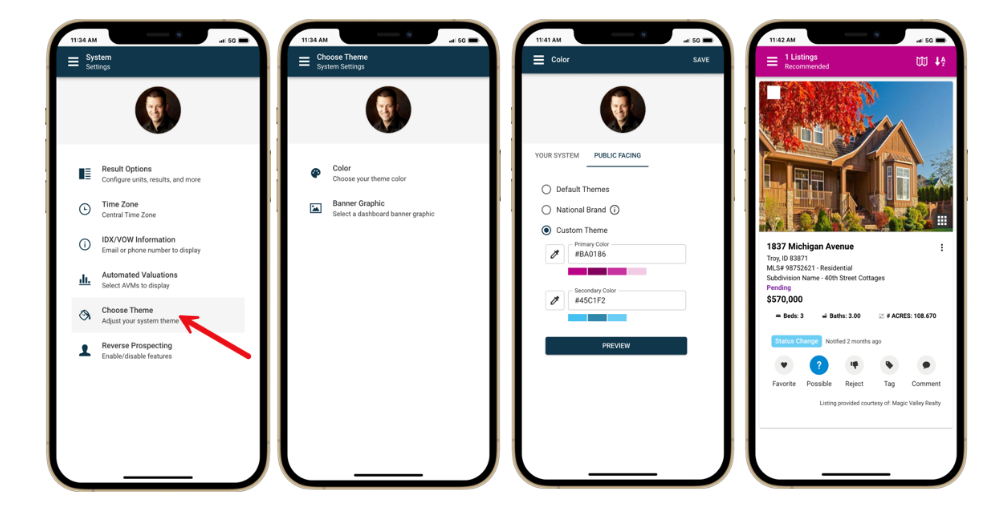
Resource Links Widget:
A new ‘Resource Links’ widget is now available on your Paragon Connect dashboard, giving you faster access to the tools you use most. It acts like a mini single sign-on (SSO) hub, letting you launch your connected third-party applications directly from your homepage without switching tabs or logging in multiple times.
By default, the widget appears automatically, but you can also add it manually in your dashboard settings under Add Widget > Resource Links. You’ll see up to seven tools by default, with the option to expand to view up to eleven. The layout is clean and easy to navigate, and includes ‘View All’ and ‘Expand/Collapse’ options for quick control.
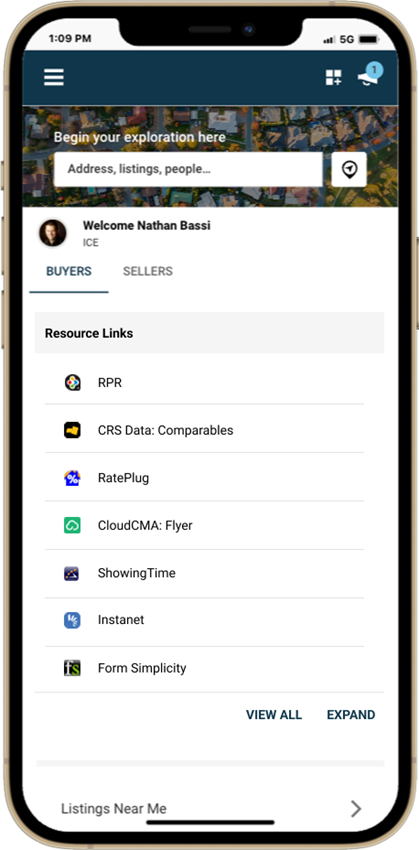
Stay tuned for more Paragon 12.2-12.3 tips and updates.


